A Game of Dwarves: Ale Pack
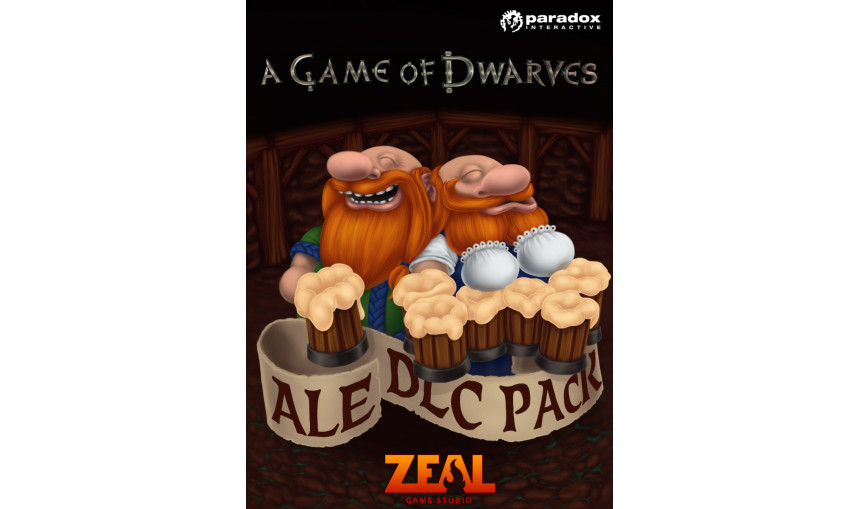
$0.50
$0.99 49% off
Activates in
United States View all
Genre
strategy, casual
Languages
View all
Publisher
Paradox Interactive AB
About the game
The Ale Pack is designed to bring more happiness to the daily lives of Dwarves. Because after all, what is a Dwarf without beer? The Ale Pack provides your settlement with the legendary Ale Tree and Mead Barrel. Never again will your Dwarves need to brave the deep underground with dry throats. A drunken Dwarf is a happy Dwarf, and a happy Dwarf is a productive Dwarf. Mmmm, aaaale. Features- The Ale Tree – A crop of Dwarven legend and proof of their ingenious idea of extracting ale directly from certain trees. Having a worker extract ale from the Ale Tree provides the settlement with Happiness. It can be found in the Special Crops category where it only waits to be built.<<7li>
- The Mead Barrel - What is the second best thing after drinking mead? Having it stand around in barrels of course! Having a couple of Mead Barrels as decorations is a great way to increase your settlement’s happiness. Build them from the Mixed Decorations category and give your Dwarves a proper living environment.
© 2012 Paradox Interactive™. Trademarks belong to their respective owners. All rights reserved.
Game details
| Platform | Steam |
| Publisher | Paradox Interactive AB |
| Release Date | 05.12.2012 01:00 CET |
Steam account required for game activation and installation
This content requires the base game A Game of Dwarves in order to play.
OS:Vista / Windows 7
Processor:Dual Core 2.4 GHz processor
Memory:4 GB RAM
Graphics:Shader Model 4.0 compatible card (minimum Nvidia GeForce 8000, AMD Radeon 2000)
DirectX®:10
Hard Drive:3 GB HD space
Sound:Direct X compatible sound card
Other Requirements:Broadband Internet connection
Additional:3 button mouse, keyboard and speakers
Language Support:
Interface: English, German
Full Audio: English
How to Redeem a Product on Steam
-
1. Open the Steam Client or Steam Website
- Steam Client: Launch the Steam application on your computer.
- Steam Website: Alternatively, use a web browser to visit Steam's official website.
-
2. Log in to Your Steam Account
- If you're not already logged in, enter your Steam username and password to access your account.
- If you don’t have a Steam account, create one by following the on-screen prompts.
-
3. Navigate to the "Games" Menu
- In the Steam client, click on the Games menu at the top of the window. From the dropdown, select Activate a Product on Steam....
-
If you're using the website:
- In the top right corner, click on your profile name.
- Select Account details > Activate a Steam Product from the dropdown.
-
4. Enter the Steam Code
- A pop-up window will appear. Click Next.
- Enter the Steam code (the product key) in the provided box. This code is usually a 15-25 character string containing letters and numbers.
-
6. Finish the Redemption
- Once successfully redeemed, the game or content will be added to your library.
-
7. Download or Install the Product
- Go to your Library to find the game or content.
- If it’s a game, click on it and select Install to begin downloading.


