A Game of Dwarves
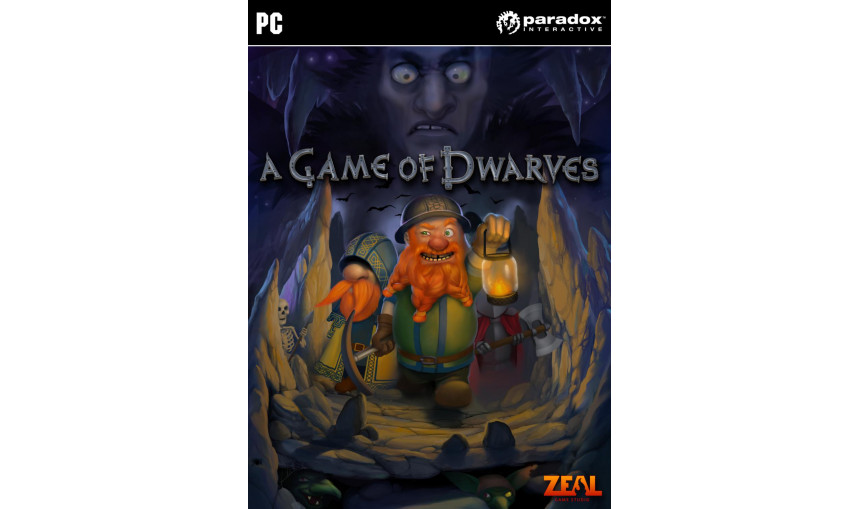
$9.49
$9.99 5% off
About the game
A Dwarven Prince on a quest to reclaim his people’s stolen land will take you on a great journey. Explore a continent filled with buried treasures and unearth mysteries that have laid hidden since the Great War. Take charge of your Dwarven settlement while mining, exploring and utilizing your resources with a combination of strategy and management.
Order the inhabitants of a Dwarven settlement to dig, build and conduct research in order to strengthen the clan. Be careful though because you must defend your Dwarves from the terrible beasts that lie in the depths. A unique world is generated each time a new level starts, so you will need to dynamically adapt your strategies and tactics during each session.
As you advance, the Dwarves will level up and gain new skills; progressing from weak dwarvlings to near immortal warriors or master craftsmen. There are also rare resources to be found deeper in the earth that grant access to better buildings and equipment. However, the deeper you dig the more dangerous foes you might unleash…
Features
- Explore – The randomly generated maps offer replayability while also providing a sense of exploration
- Build – customize your settlement with not only practical constructions, but beautiful ones too! Build objects you think look great, while still gaining progress. Home is where the art is.
- Command – With an intuitive order system the player can easily control oodles of dwarves simultaneously without the need for extensive micro management
- A 13 level, story driven campaign
- Custom game mode: Create a world without enemies so you can build uninterrupted or spawn lots of them to increase the challenge
© 2012 Paradox Interactive™. Trademarks belong to their respective owners. All rights reserved.
Game details
| Platform | Steam |
| Developer | Zeal Game Studio |
| Publisher | Paradox Interactive AB |
| Release Date | 22.10.2012 02:00 CET |
Steam account required for game activation and installation
OS:Windows Vista / Windows 7
Processor:Dual Core 2.4 GHz processor
Memory:4 GB RAM
Graphics:Shader Model 4.0 compatible card (minimum Nvidia GeForce 8000, AMD Radeon 2000)
DirectX®:10
Hard Drive:3 GB HD space
Sound:DirectX compatible sound card
Other Requirements:Broadband Internet connection
Additional:3 button mouse, keyboard and speakers
Language Support:
Interface: English, German
Full Audio: English
How to Redeem a Product on Steam
-
1. Open the Steam Client or Steam Website
- Steam Client: Launch the Steam application on your computer.
- Steam Website: Alternatively, use a web browser to visit Steam's official website.
-
2. Log in to Your Steam Account
- If you're not already logged in, enter your Steam username and password to access your account.
- If you don’t have a Steam account, create one by following the on-screen prompts.
-
3. Navigate to the "Games" Menu
- In the Steam client, click on the Games menu at the top of the window. From the dropdown, select Activate a Product on Steam....
-
If you're using the website:
- In the top right corner, click on your profile name.
- Select Account details > Activate a Steam Product from the dropdown.
-
4. Enter the Steam Code
- A pop-up window will appear. Click Next.
- Enter the Steam code (the product key) in the provided box. This code is usually a 15-25 character string containing letters and numbers.
-
6. Finish the Redemption
- Once successfully redeemed, the game or content will be added to your library.
-
7. Download or Install the Product
- Go to your Library to find the game or content.
- If it’s a game, click on it and select Install to begin downloading.


