Field of Glory: Empires
Field of Glory: Empires is a grand strategy game in which you will have to move in an intricate and living tapestry of nations and tribes, each one with their distinctive culture.
-
$39.99
Interface: English, French, German, Spanish - S... View all
About the game
Civilizations come and go; common men and kings they get covered by the dust of time in the same way. Monuments and wonders crumble under their own weight. But the cultural legacy is not bygone. Stories and tales about ancestors and their deeds pass through generations, the old knowledge is not lost forever. Soon, new societies, new kingdoms, new civilizations rise from the seeds of the ones which predated them. Decadence is not the end.
Will your legacy stand the test of time?
Field of Glory: Empires is a grand strategy game in which you will have to move in an intricate and living tapestry of nations and tribes, each one with their distinctive culture.
Set in Europe and in the Mediterranean Area during the Classical Age, experience what truly means to manage an Empire.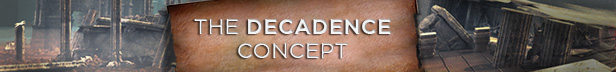
Expand your dominion through wars of conquest and make your culture a beacon of light, but be careful though. The risk of Decadence is not trivial. Many civilizations have collapsed for not having seen in time the signs of impending crisis. The older your empire, the more challenges will lurk in the shadows. Just expanding your borders without carefully shaping your form of government and culture won’t be the wisest of strategies.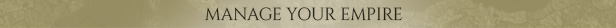
Manage your Empire on a scale that fits you: adjust all the details of an important region, form provinces to oversee your growing realm.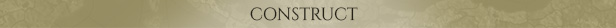
Construct buildings to enhance your army, the life of your citizens, and the economy. Establish and grow a trade network of goods and resources.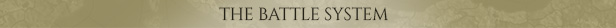
The battle system is not just about who brings the larger force. Army composition and understanding the strengths and weaknesses of you and your enemy are decisive, so is choosing wisely the battlefield and the general to lead your troops.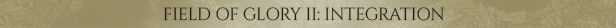
And, if you want even more direct control, Field of Glory: Empires lets you export and load your battles into Field of Glory II and then load the results back into Field of Glory: Empires!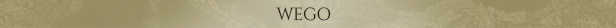
War is decided not just by battles though, but also clever manoeuvres. Simultaneous (WEGO) turn resolution means thinking ahead to intercept – or to escape! – enemy armies will be essential. Field of Glory: Empires offers a living world where every decision has an impact on every actor.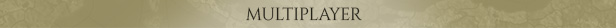
And once you think you are ready to be challenged, play against real opponents in one of the largest asynchronous multiplayer system ever created.
2019 Slitherine Ltd. All right reserved. Field of Glory: Empires developed by Slitherine Ltd. and Ageod Ltd. Published by Slitherine Ltd. Field of Glory: Empires, Slitherine Ltd. and their Logos are all trademarks of Slitherine Ltd. All other marks and trademarks are the property of their respective owners.
Game details
| Platform | Steam |
| Developer | Ageod |
| Publisher | Slitherine Ltd. |
| Release Date | 11.07.2019 02:00 CET |
Steam account is required for game activation and installation.
Windows Requirements
Minimum:
- OS *: Windows 7, 8, 10
- Processor: 2GHz processor
- Memory: 4 GB RAM
- Graphics: 1 GB DirectX 9 Compatible Graphics Card
- DirectX: Version 9.0c
- Storage: 2 GB available space
- Sound Card: DirectX Compatible Sound Card
How to Redeem a Product on Steam
-
1. Open the Steam Client or Steam Website
- Steam Client: Launch the Steam application on your computer.
- Steam Website: Alternatively, use a web browser to visit Steam's official website.
-
2. Log in to Your Steam Account
- If you're not already logged in, enter your Steam username and password to access your account.
- If you don’t have a Steam account, create one by following the on-screen prompts.
-
3. Navigate to the "Games" Menu
- In the Steam client, click on the Games menu at the top of the window. From the dropdown, select Activate a Product on Steam....
-
If you're using the website:
- In the top right corner, click on your profile name.
- Select Account details > Activate a Steam Product from the dropdown.
-
4. Enter the Steam Code
- A pop-up window will appear. Click Next.
- Enter the Steam code (the product key) in the provided box. This code is usually a 15-25 character string containing letters and numbers.
-
6. Finish the Redemption
- Once successfully redeemed, the game or content will be added to your library.
-
7. Download or Install the Product
- Go to your Library to find the game or content.
- If it’s a game, click on it and select Install to begin downloading.
