The Big Con
Hustle your way across ‘90s America as a runaway teen con artist. Choose how to make your scratch as you don disguises, pick pockets, and rip people off in this comedic crime-filled adventure. Experience the totally rad '90s in all its plaid and payphone glory!
-
$14.99
Interface: English, French, German, Spanish - S... View all
About the game
Hustle and grift your way across America in the ‘90s as a teenage con artist on a crime-filled road trip adventure.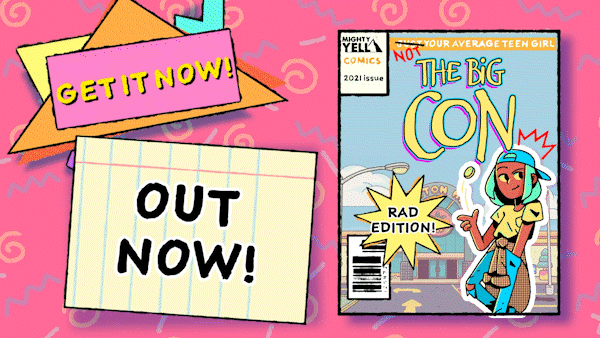
Play as Ali, a curious and sarcastic high schooler who ditches band camp to go on a cross-country road trip. But this isn’t a joyride! Ali is on an all-important mission to save her family video store from the nasty loan sharks trying to shut their shop down.
Swindle strangers, pickpocket people, and con commoners across a wacky America of the ‘90s. And – it should go without saying – lie to your mom about all of it. Choose who deserves to be conned and who might need a helping hand. The world is your oyster (and hey, pearls are worth a lot!).
One Con Doesn’t Fool All
Con people your way! Wear disguises, sneak around, eavesdrop on conversations, and learn how to approach each mark. Maybe you think you can make enough cheddar just by pickpocketing. Or seek out more complex grifts that involve breaking and entering, smooth talking, and more. It’s up to you to outsmart everyone and lockpick everything that stands between you and saving your mom's video store.
A Coming-of-Age Comedy
If there’s one surefire way to discover yourself, it’s by setting out on an adventure. Luckily for you, you’ve got the aid of an expert grifter to coach you in the elusive art of charm. But a life of crime is no laughing matter! Not unless you turn on the laugh track and make it a criminally funny sitcom. Get ready to talk your way into deals, hearts, and trouble. And don’t forget to call home every once in a while to check in with your mom. Sure, you might argue with her sometimes (most of the time?), but you’re a teenager - that’s kind of your job!
The Weird and Wack 1990s the Way You Remember Them
Whether you were a ‘90s kid or not, this game is brimming with nostalgia. It offers you the perfect opportunity to relive your own awkward high school years, or if you sadly missed out on the ‘90s, finally experience all of the classic teen movies that feel so old and outdated. Plaid, payphones, VHS tapes, and malls – THE BIG CON has got all of the outrageous fads you remember (and some you want to forget) from the 1990s.
But most importantly – you can ride the Hormipillar as much as you want!
©2021 Mighty Yell Studios Inc. ©2021 Skybound, LLC. Skybound and any related marks or logos are registered or otherwise protected trademarks owned by Skybound, LLC and/or its affiliates.
Game details
| Platform | Steam |
| Developer | Mighty Yell |
| Publisher | Skybound Games |
| Release Date | 31.08.2021 02:00 CET |
Steam account is required for game activation and installation.
Windows Requirements
Minimum:
- Requires a 64-bit processor and operating system
- OS *: Windows 7 64-bit
- Processor: AMD FX-4350 or Intel Pentium G4500
- Memory: 4 GB RAM
- Graphics: AMD Radeon HD 7770 or dedicated equivalent
- DirectX: Version 11
- Storage: 3 GB available space
Recommended:
- Requires a 64-bit processor and operating system
- OS: Windows 10 64-bit
- Processor: Intel Core i7-3770K or AMD Ryzen 3 1200
- Memory: 8 GB RAM
- Graphics: nVidia GeForce GTX 1050 Ti or AMD Radeon RX 480
- DirectX: Version 11
- Storage: 4 GB available space
How to Redeem a Product on Steam
-
1. Open the Steam Client or Steam Website
- Steam Client: Launch the Steam application on your computer.
- Steam Website: Alternatively, use a web browser to visit Steam's official website.
-
2. Log in to Your Steam Account
- If you're not already logged in, enter your Steam username and password to access your account.
- If you don’t have a Steam account, create one by following the on-screen prompts.
-
3. Navigate to the "Games" Menu
- In the Steam client, click on the Games menu at the top of the window. From the dropdown, select Activate a Product on Steam....
-
If you're using the website:
- In the top right corner, click on your profile name.
- Select Account details > Activate a Steam Product from the dropdown.
-
4. Enter the Steam Code
- A pop-up window will appear. Click Next.
- Enter the Steam code (the product key) in the provided box. This code is usually a 15-25 character string containing letters and numbers.
-
6. Finish the Redemption
- Once successfully redeemed, the game or content will be added to your library.
-
7. Download or Install the Product
- Go to your Library to find the game or content.
- If it’s a game, click on it and select Install to begin downloading.
