Star Trucker
Haul cargo, trade salvage and keep your space suit close as you search for fame and fortune among the stars in a game that puts an interstellar twist on the truck sim genre.
-
$24.99
Interface: English, French, German, Spanish - S... View all
About the game
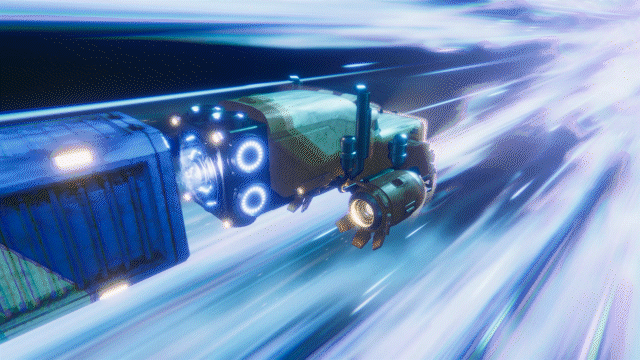
Hop into the driver's seat of your rocket-powered big rig as you haul cargo, scavenge for salvage and interact with an eclectic cast of star-hopping truckers in this Americana-infused journey on the ultimate open road - space!
Cruise the hyper highways, taking on a variety of jobs such as fuel hungry long hauls and hazardous drop-offs to earn cash and unlock new content.
While on the open road use the fully voiced, interactive CB radio to get the latest gossip from fellow truckers, request docking permissions or send out an SOS.
Swing by auto-shops to upgrade and improve your truck systems, giving you access to exciting and potentially dangerous new areas.
With new trade routes open, take the opportunity to earn a little extra on the side from buying and selling small goods, or contraband at trading posts and stations along the way.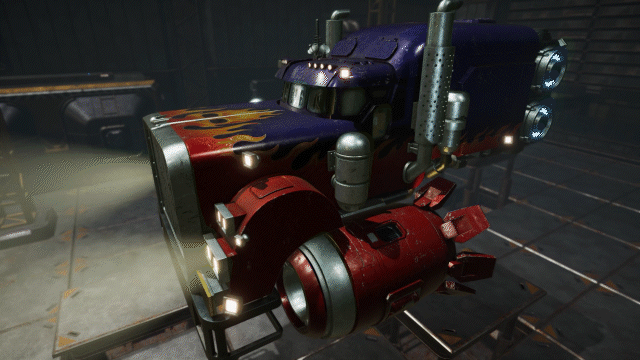

Keep your core systems online and gravity compensator running while managing the cab’s climate control and hull charge to prevent deterioration.
Juggle this alongside patching your hull and replacing components to avoid death… or even worse, the expense of a roadside recovery! 
Use the galactic map to plan your journey and warp jumps, while keeping an eye on your fuel reserves and power levels.
Once your route is set, kick back, crank up the cab hi-fi and cruise to a selection of original songs covering starburst blues, galactic rock and asteroid infused americana. The open road is waiting!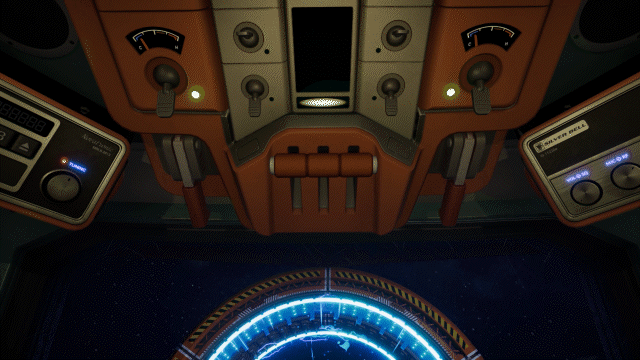
© Copyright 2023 Monster and Monster. Developed by Monster and Monster. Published by Raw Fury AB. All Rights Reserved.
Game details
| Platform | Steam |
| Developer | Monster and Monster |
| Publisher | Raw Fury |
| Release Date | 02.09.2024 02:00 CET |
Steam account is required for game activation and installation.
Windows Requirements
Minimum:
- Additional Notes: TBA
Recommended:
- Additional Notes: TBA
How to Redeem a Product on Steam
-
1. Open the Steam Client or Steam Website
- Steam Client: Launch the Steam application on your computer.
- Steam Website: Alternatively, use a web browser to visit Steam's official website.
-
2. Log in to Your Steam Account
- If you're not already logged in, enter your Steam username and password to access your account.
- If you don’t have a Steam account, create one by following the on-screen prompts.
-
3. Navigate to the "Games" Menu
- In the Steam client, click on the Games menu at the top of the window. From the dropdown, select Activate a Product on Steam....
-
If you're using the website:
- In the top right corner, click on your profile name.
- Select Account details > Activate a Steam Product from the dropdown.
-
4. Enter the Steam Code
- A pop-up window will appear. Click Next.
- Enter the Steam code (the product key) in the provided box. This code is usually a 15-25 character string containing letters and numbers.
-
6. Finish the Redemption
- Once successfully redeemed, the game or content will be added to your library.
-
7. Download or Install the Product
- Go to your Library to find the game or content.
- If it’s a game, click on it and select Install to begin downloading.
