Lords and Villeins: The Great Houses
Expand Lords and Villeins beyond your settlement and live out the fantasy of building a Great House: purchase land titles, deploy families, engage in trade with your neighbors, and grow your wealth and influence through diplomacy or war. A new era of prosperity is here!
$6.64
$6.99 5% off
Interface: English, Czech, French, German, Russ... View all
About the game
The Great Houses DLC expands the unique feudal economy simulation of Lords and Villeins allowing you to leave your mark on the world at large with a host of new, intricate gameplay mechanics. You can now truly live out the fantasy of building up a great noble house by growing your influence, purchasing land titles and sending peasant families to exploit the new territories to achieve unprecedented levels of wealth and prosperity. You are not alone in this world however - engage in diplomacy and trade with other, AI-controlled, Noble Houses, including the Royal family and their royal city itself; or choose to reach your goals by military means and subdue your competition. It is up to you to decide what the legacy of your House will be.
Start by designing a sigil and a house motto for your family in a new noble house creator. Once your settlement grows and you are ready to expand, spend resources to acquire more territories, assign families to develop them and send military regiments to protect your new lands. Build trade routes to connect with other settlements on the map, complete quests to strengthen your relationships with other Noble Houses and strike lucrative trade deals with them to bring a new type of caravans to your settlement. On the other hand, if you like the taste of battle and believe in the strength of your armies, you can send them out to raid the territories of other houses and reap the rewards of their labor, or invade them outright, to take control of their lands by force - all thanks to a new turn-based combat system. 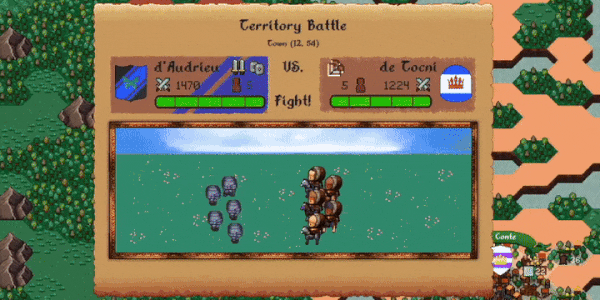
Key Features:
- Explore a brand-new world map view spanning the nation, including other AI-controlled Great Houses and the Royal City.
- Customize your Great House with a new sigil editor.
- Assign families to territories on the world map, develop them and exploit their production.
- Manage diplomatic relationships with other Great Houses and their settlements.
- Build trade routes to connect cities and enter trade deals to generate new impactful caravans for your settlement.
- New (optional) turn-based combat system to execute strategic battles.
- Deploy regiments to protect territories from hostile attacks.
- Raid other houses to acquire their resources, or invade and take control of their territory.
© 2021 - 2024 Fulqrum Publishing Ltd. Developed by Honestly Games. All rights reserved.
Game details
| Platform | Steam |
| Developer | Honestly Games |
| Publisher | Fulqrum Publishing |
| Release Date | 25.06.2024 02:00 CET |
Steam account is required for game activation and installation.
This content requires the base game Lords and Villeins on Steam in order to play.
Windows Requirements
Minimum:
- Requires a 64-bit processor and operating system
- OS: Windows 10 64-bit
- Processor: Intel Pentium i5-3470
- Memory: 8 GB RAM
- Graphics: Nvidia GTX 660
- DirectX: Version 11
- Storage: 750 MB available space
Recommended:
- Requires a 64-bit processor and operating system
- OS: Windows 10 64-bit
- Processor: Intel Pentium i5-5500k
- Memory: 16 GB RAM
- Graphics: Nvidia GTX 960
- DirectX: Version 11
- Storage: 750 MB available space
How to Redeem a Product on Steam
-
1. Open the Steam Client or Steam Website
- Steam Client: Launch the Steam application on your computer.
- Steam Website: Alternatively, use a web browser to visit Steam's official website.
-
2. Log in to Your Steam Account
- If you're not already logged in, enter your Steam username and password to access your account.
- If you don’t have a Steam account, create one by following the on-screen prompts.
-
3. Navigate to the "Games" Menu
- In the Steam client, click on the Games menu at the top of the window. From the dropdown, select Activate a Product on Steam....
-
If you're using the website:
- In the top right corner, click on your profile name.
- Select Account details > Activate a Steam Product from the dropdown.
-
4. Enter the Steam Code
- A pop-up window will appear. Click Next.
- Enter the Steam code (the product key) in the provided box. This code is usually a 15-25 character string containing letters and numbers.
-
6. Finish the Redemption
- Once successfully redeemed, the game or content will be added to your library.
-
7. Download or Install the Product
- Go to your Library to find the game or content.
- If it’s a game, click on it and select Install to begin downloading.
