Warhammer 40,000: Rogue Trader - Void Shadows

“Void Shadows” is the first DLC for Warhammer 40,000: Rogue Trader, offering a massive amount of content with about 15 hours of gameplay and a new romanceable companion.
$12.16
$17.99 32% off
Interface: English, French, German, Spanish - S... View all
About the game
“Void Shadows” is the first DLC for Warhammer 40,000: Rogue Trader, offering a massive amount of content with about 15 hours of fresh gameplay and a new romanceable companion. Fully integrated into the game’s main story, this DLC will allow players to delve into the depths of their voidship first-hand in an enthralling new story that will pit them against an unfamiliar enemy trying to bring ruin to the von Valancius dynasty from within.
A new story — a tense 15 hours of adventures on board the von Valancius voidship, filled with unexpected threats, various quests, unique equipment, and additional lore content, all of it fully integrated into the main campaign.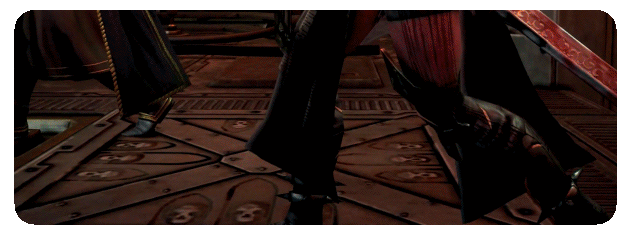
А new companion — Kibellah, a Death Cult Assassin, who is ready to pledge her life in service of the von Valancius dynasty just as her predecessors did for generations before, even possibly developing a strong personal bond with the Lord Captain.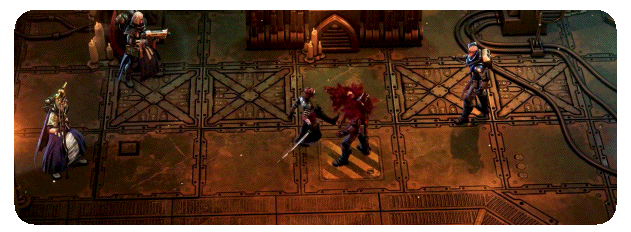
А new looming threat arising from within the deepest and darkest bowels of the player’s very own voidship — the malignant Genestealer Cult — a horrific breed of xenos who operate from the shadows, infecting your crew with their genetic code to convert them, slowly twisting their faith in the Emperor to carry out their wretched designs.
New crew members — high-level officers integral to voidship operations, numbering thousands upon thousands of souls, stand ready to serve the Lord Captain.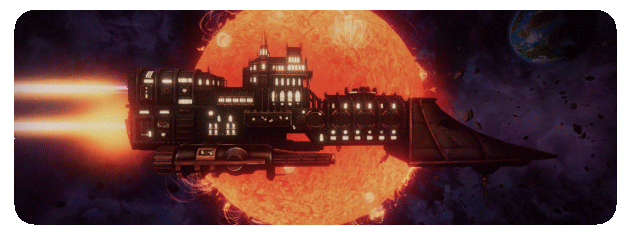
New locations to explore — the sheer magnitude of the voidship hides many distant nooks and crannies where no Lord Captain has gone before.
Warhammer 40,000: Rogue Trader © Copyright Games Workshop Limited 2022. Rogue Trader, the Rogue Trader logo, GW, Games Workshop, Space Marine, 40K, Warhammer, Warhammer 40,000, the ‘Aquila’ Double-headed Eagle logo, and all associated logos, illustrations, images, names, creatures, races, vehicles, locations, weapons, characters, and the distinctive likeness thereof, are either ® or TM, and/or © Games Workshop Limited, variably registered around the world, and used under license. All rights reserved to their respective owners.
Game details
| Platform | Steam |
| Developer | Owlcat Games |
| Publisher | Owlcat Games |
| Release Date | 24.09.2024 02:00 CET |
Steam account is required for game activation and installation.
This content requires the base game Warhammer 40,000: Rogue Trader on Steam in order to play.
Windows Requirements
Minimum:
- OS: Win10
- Processor: Intel(R) Core(TM) i5-4590T CPU @ 2.00GHz
- Memory: 8 GB RAM
- Graphics: AMD Radeon RX Vega 6 / Intel HD Graphics 630
- DirectX: Version 11
- Storage: 40 GB available space
Recommended:
- OS: Win10
- Processor: Intel(R) Core(TM) i5-6400 CPU @ 2.70GHz
- Memory: 16 GB RAM
- Graphics: AMD Radeon RX 570 / NVIDIA GeForce GTX 1050 Ti
- DirectX: Version 11
- Storage: 40 GB available space
Mac OS Requirements
Minimum:
- OS: 10.14.6
- Processor: Intel Core i3 8100 @ 3.6 GHz or Apple Silicon M1
- Memory: 8 GB RAM
- Graphics: Intel: AMD Radeon Pro 555X 2GB or ARM: Integrated
- Storage: 40 GB available space
Recommended:
- OS: 10.15.7
- Processor: Intel Core i5 8400 @ 2.8 GHz or Apple Silicon M1X
- Memory: 16 GB RAM
- Graphics: Intel: AMD Radeon Pro 570X 4GB or ARM: Integrated
- Storage: 40 GB available space
How to Redeem a Product on Steam
-
1. Open the Steam Client or Steam Website
- Steam Client: Launch the Steam application on your computer.
- Steam Website: Alternatively, use a web browser to visit Steam's official website.
-
2. Log in to Your Steam Account
- If you're not already logged in, enter your Steam username and password to access your account.
- If you don’t have a Steam account, create one by following the on-screen prompts.
-
3. Navigate to the "Games" Menu
- In the Steam client, click on the Games menu at the top of the window. From the dropdown, select Activate a Product on Steam....
-
If you're using the website:
- In the top right corner, click on your profile name.
- Select Account details > Activate a Steam Product from the dropdown.
-
4. Enter the Steam Code
- A pop-up window will appear. Click Next.
- Enter the Steam code (the product key) in the provided box. This code is usually a 15-25 character string containing letters and numbers.
-
6. Finish the Redemption
- Once successfully redeemed, the game or content will be added to your library.
-
7. Download or Install the Product
- Go to your Library to find the game or content.
- If it’s a game, click on it and select Install to begin downloading.


