SULFUR
SULFUR is a modern old-school action-adventure: Outsmart enemies, find treasure, improve weapons, harness powers. Delve deeper, find answers, make it end.
$23.74
$24.99 5% off
Interface: English, Japanese, French, Italian, ... View all
About the game
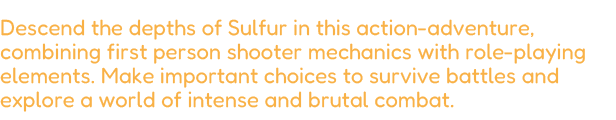
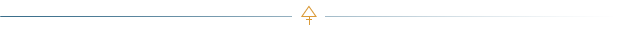


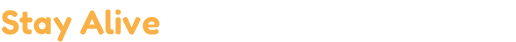
Plan ahead, outsmart enemies and progress a world of dark creatures and cunning evil. Utilize playful and tactile weaponry in visceral and intense combat. Create unique builds by combining weapons, gear, tools, and enchantments to suit your playstyle. Whether you’re a gun-blazing risk-taker or a careful strategist, the choice is yours. Adapt your approach, experiment, and survive the dangers of Sulfur.
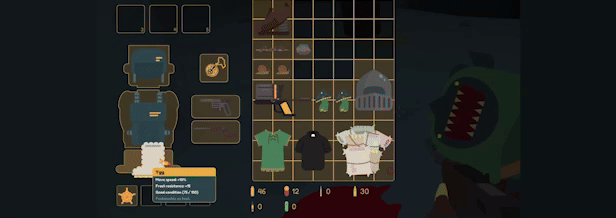
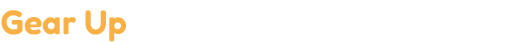
Enter a world packed with relentless action, powerful firearms, and dynamic FPS combat, where unpredictable enemies lurk in every shadow. Arm yourself with an array of weapons that can be modified and enchanted with a vast range of attachments and effects.
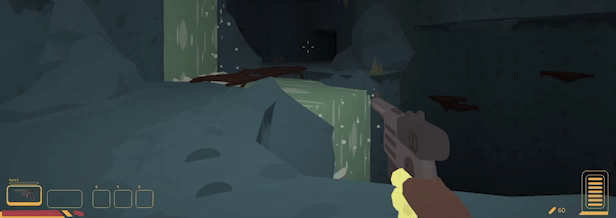
As you explore, uncover hidden secrets, collect valuable loot, and discover rare treasures – but tread carefully. Every decision counts: the gear you bring may be lost if you fail, and the equipment you leave behind won't be there when you need it most. Risk and reward are tightly intertwined in every choice you make.

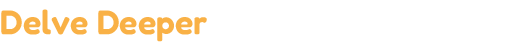
Experience the atmosphere, suspense and tribulation of a world in redemption. What happened? And why? Travel through eerie caverns, sordid Black Guild shanties, putrid sewers and pass through castle walls and beyond. Go deeper, head on. Answers come to those who listen.
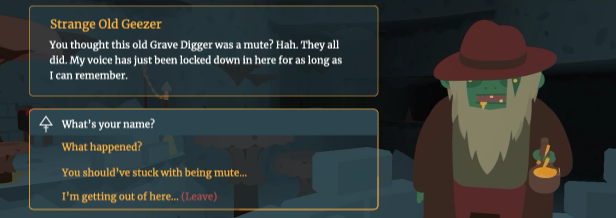
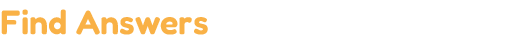
Explore, discover, uncover. On your adventure you encounter strange creatures in unexpected places—pay attention to their warnings. Whether they despise, admire, or ignore you, your path is yours to forge. Stay alert; these encounters may offer insights, but ultimately, it’s up to you to push forward and find the answers you seek.


A bloodstained white collar
Thick dirt on your shoes
Your shoulders are aching
Is this but a ruse?
A coven is suspect
A church is aflame
Who is the culpit?
Who is to blame?
Ocean screaming,
Twisting turning
Mouth is dry,
Eyes are burning
But you must tread on,
There is no remorse
Brush the saltwater film
off your Palehorse™
Game details
| Platform | Steam |
| Developer | Perfect Random |
| Publisher | Perfect Random |
| Release Date | 28.10.2024 18:00 CET |
Steam account is required for game activation and installation.
Windows Requirements
Minimum:
- OS: Windows 10 64-bit
- Processor: 2.4 GHZ Dual Core Processor
- Memory: 8 GB RAM
- Graphics: GTX 970 or equivalent
- DirectX: Version 9.0
- Storage: 4 GB available space
- Sound Card: Must handle loud beats and explosions
Recommended:
- OS: Windows 10 64-bit
- Processor: 2.4 GHZ Quad Core Processor
- Memory: 16 GB RAM
- Graphics: GTX 1080 or equivalent
- DirectX: Version 11
- Storage: 4 GB available space
- Sound Card: MORE BEATS MORE EXPLOSIONS
How to Redeem a Product on Steam
-
1. Open the Steam Client or Steam Website
- Steam Client: Launch the Steam application on your computer.
- Steam Website: Alternatively, use a web browser to visit Steam's official website.
-
2. Log in to Your Steam Account
- If you're not already logged in, enter your Steam username and password to access your account.
- If you don’t have a Steam account, create one by following the on-screen prompts.
-
3. Navigate to the "Games" Menu
- In the Steam client, click on the Games menu at the top of the window. From the dropdown, select Activate a Product on Steam....
-
If you're using the website:
- In the top right corner, click on your profile name.
- Select Account details > Activate a Steam Product from the dropdown.
-
4. Enter the Steam Code
- A pop-up window will appear. Click Next.
- Enter the Steam code (the product key) in the provided box. This code is usually a 15-25 character string containing letters and numbers.
-
6. Finish the Redemption
- Once successfully redeemed, the game or content will be added to your library.
-
7. Download or Install the Product
- Go to your Library to find the game or content.
- If it’s a game, click on it and select Install to begin downloading.
