Nightmare: The Lunatic

Nightmare: The Lunatic is a parrying action rogue-lite platformer game about escaping a nightmare. Constantly swap between 3 weapons, use special attacks, and avoid and parry enemy attacks. Strengthen yourself by collecting powerful and unique totems.
-
$16.99
Interface: English, Korean, Japanese, Simplifie... View all
About the game
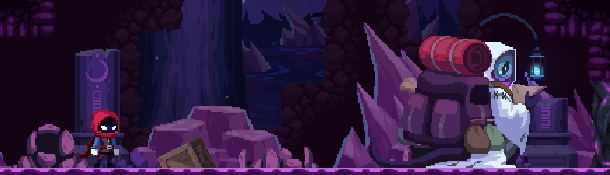
You are trapped in a never-ending nightmare. To escape from this nightmare, you must dig deep into the dream to find a way out. A 'dream merchant' who came to trade and got caught up in a bad dream will help you. Escape the nightmare with his help!
Powerful monsters will get in your way. Identify their characteristic movements. If you're used to it, parry their attacks and defeat them.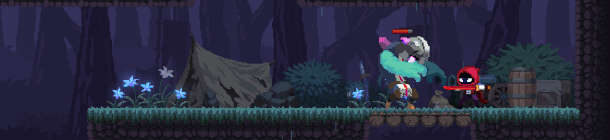
You can use various weapons. Choose a weapon considering your taste and the synergy between each weapon. Swap between the weapons of your choice and fight effectively.
The dream merchant has lost all items to sell to you. If you explore in your dreams, you will find them. The 'Totem' with various abilities will be of great help on your journey.
Oh my, you died. But don't worry. It's a dream. The opportunities are endless. There are just minor issues that go back to the beginning and change the structure of the dream.
Game details
| Platform | Steam |
| Developer | Maetdol Games |
| Publisher | Maetdol Games |
| Release Date | 31.03.2024 18:00 CET |
Steam account is required for game activation and installation.
Windows Requirements
Minimum:
- OS *: windows 7, 8, 10
- Processor: 2 GHz Processor
- Memory: 4 GB RAM
- Graphics: Shader version 2.0 capable video card
- DirectX: Version 10
- Storage: 2 GB available space
Recommended:
- OS *: windows 7, 8, 10
- Processor: 3 GHz Processor
- Memory: 8 GB RAM
- Graphics: Shader version 2.0 capable video card
- DirectX: Version 11
- Storage: 2 GB available space
How to Redeem a Product on Steam
-
1. Open the Steam Client or Steam Website
- Steam Client: Launch the Steam application on your computer.
- Steam Website: Alternatively, use a web browser to visit Steam's official website.
-
2. Log in to Your Steam Account
- If you're not already logged in, enter your Steam username and password to access your account.
- If you don’t have a Steam account, create one by following the on-screen prompts.
-
3. Navigate to the "Games" Menu
- In the Steam client, click on the Games menu at the top of the window. From the dropdown, select Activate a Product on Steam....
-
If you're using the website:
- In the top right corner, click on your profile name.
- Select Account details > Activate a Steam Product from the dropdown.
-
4. Enter the Steam Code
- A pop-up window will appear. Click Next.
- Enter the Steam code (the product key) in the provided box. This code is usually a 15-25 character string containing letters and numbers.
-
6. Finish the Redemption
- Once successfully redeemed, the game or content will be added to your library.
-
7. Download or Install the Product
- Go to your Library to find the game or content.
- If it’s a game, click on it and select Install to begin downloading.


