Animal Water Pang!

Combine cute animal plushies to earn points and create even larger plushies! Create a large teddy bear as your final goal. However, be careful not to let the plushies spill out of the claw machine on your quest for a high score.
$2.08
$2.99 30% off
Interface: English, Japanese, Korean, Simplifie... View all
About the game
Animal Water Pang! is a casual merge puzzle game where players must combine the same animal plushies with the goal of making even larger animal plushies.
Use the simple controls to combine adorable animal plushies that appear randomly, trying to create the giant teddy bear!
Be careful not to let the plushies spill out of the claw machine as you place them! Compete with other players to achieve the highest score!
《 Game introduction 》
▶ Move
You can move the plushies left and right before you drop them.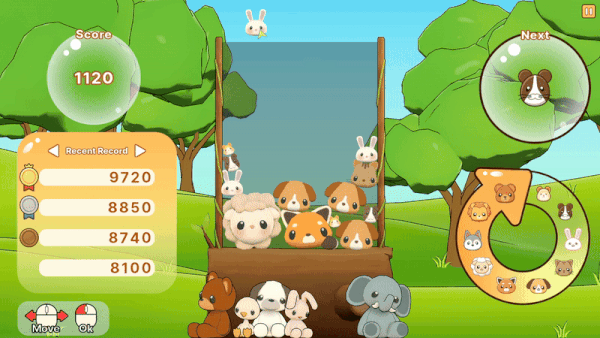
▶ Release
When you've picked the perfect spot, let the plushie fall.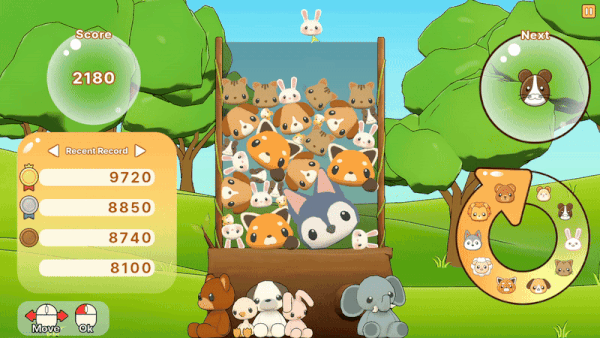
▶ Change
When two plushies of the same type meet, they change into the next level of plushie.
Shoot for the highest score, but make sure not to let the plushies spill out.
《 Game features 》
■ A fun and easy game for everyone
Use the simple controls to enjoy a challenge that's easy to get caught up in!
Match plushies to create even larger ones!
Will you be able to create the teddy bear?
■ Fun to keep you playing
Drop plushies that could bounce anywhere!
All sorts of variables mean a new game each play.
A simple yet subtle challenge awaits!
■ Leaderboard system
Compete with other players for the best rank!
Get the highest score to get your nickname on the leaderboard.
■ Adorable animals to heal every heart
These bouncy, adorable plushies will heal your soul.
Play at your own leisure and enjoy the sight of the claw machine filling with plushies.
©2024 AFTERTIME.INC All rights reserved. Published by CFK.
Game details
| Platform | Steam |
| Developer | AFTERTIME.INC |
| Publisher | H2 Interactive Co., Ltd. |
| Release Date | 05.09.2024 18:00 CET |
Steam account is required for game activation and installation.
Windows Requirements
Minimum:
- OS *: Windows® 7 (SP1) / Windows® 8 / Windows® 8.1
- Processor: 2.6 GHz Intel® Core™ i5-750 or 3.2 GHz AMD Phenom™ II X4 955
- Graphics: NVIDIA GeForce GTX 460 or AMD Radeon HD5850 (1 GB VRAM)
- Storage: 400 MB available space
- Sound Card: DirectX 11 sound device
Recommended:
- OS: Windows® 10
- Processor: 3.3 GHz Intel® Core™ i5-6600 or 4.0 GHz AMD FX-8350 or better
- Graphics: NVIDIA GeForce GTX 960 or AMD Radeon HD 7970 or better (2 GB VRAM)
- Storage: 400 MB available space
- Sound Card: DirectX 11 sound device
How to Redeem a Product on Steam
-
1. Open the Steam Client or Steam Website
- Steam Client: Launch the Steam application on your computer.
- Steam Website: Alternatively, use a web browser to visit Steam's official website.
-
2. Log in to Your Steam Account
- If you're not already logged in, enter your Steam username and password to access your account.
- If you don’t have a Steam account, create one by following the on-screen prompts.
-
3. Navigate to the "Games" Menu
- In the Steam client, click on the Games menu at the top of the window. From the dropdown, select Activate a Product on Steam....
-
If you're using the website:
- In the top right corner, click on your profile name.
- Select Account details > Activate a Steam Product from the dropdown.
-
4. Enter the Steam Code
- A pop-up window will appear. Click Next.
- Enter the Steam code (the product key) in the provided box. This code is usually a 15-25 character string containing letters and numbers.
-
6. Finish the Redemption
- Once successfully redeemed, the game or content will be added to your library.
-
7. Download or Install the Product
- Go to your Library to find the game or content.
- If it’s a game, click on it and select Install to begin downloading.


