Downfall
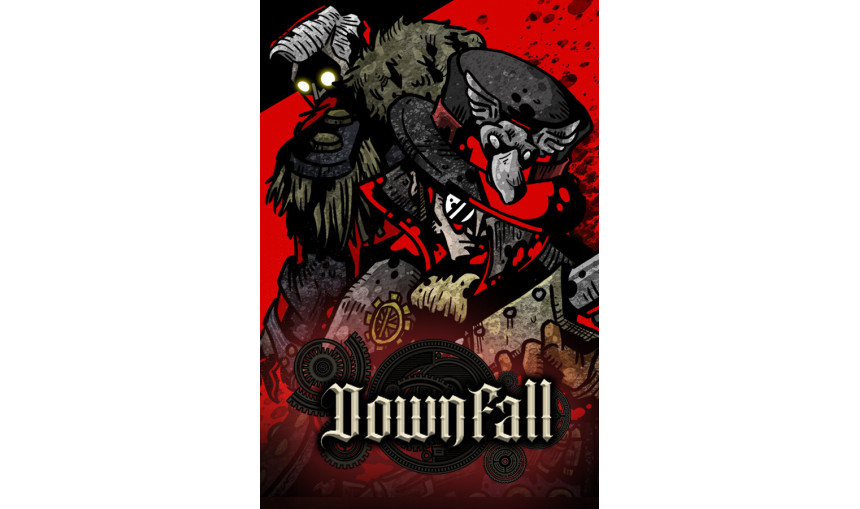
In the midst of those terrible nightmares that keep you up at night, you leap into the abyss to restore the life destroyed by your dealings with the devil.
$3.80
$5.99 37% off
Interface: English, Japanese, Korean
Subtit... View all
About the game
"Everything was perfect... until then."
Faust, the protagonist, had a successful life due to his dealings with the devil, but now he suffers from terrible dreams each night. To find what lies at the end of those dreams—to end it all—he decides to plunge into those nightmares and face the monsters that lie within...
Downfall is a roguelike hack-and-slash game where you develop your character by stylishly defeating the endless waves of enemies within your nightmare.
Collect various relics and skills to create your build, strengthen the items you've acquired, or create new items to upgrade and empower your character!
《Electrifying roguelike shooting action!》
Wipe out waves of oncoming enemies with rifles, machine guns, shotguns, rocket launchers and more, all with their own unique styles! Improve your abilities with the various active and passive skills you acquire in combat to slip through the enemies and survive!
《Throw away nothing as you collect and develop》
Equipment can be disassembled or synthesized to upgrade its rank, relics can be displayed in your exhibition hall regardless of rank, all providing ultimate, permanent stat boosts! Boost your relic and equipment collection to take on higher levels of challenge!
《Ample content to enjoy and hundreds of stages!》
Last as long as possible against attacking hordes in Survival mode, face increasingly powerful enemies and bosses in Hunt mode, and acquire relics necessary for improving your stats in Excavation mode. Repel each enemy and boss that wishes to stop our protagonist in turn!
[Controls]
- Controller (Xbox Wireless Controller)
Move: L Stick or D-pad
Attack: A or Y
Skill: X
Reload: RB or RT
Dodge: B
Pause: ☰
Confirm: A
- Keyboard
Move: WASD or Arrow Keys
Attack: ENTER or E
Skill: Q
Reload: R
Dodge: SPACE
Pause: ESC or TAB
Confirm: ENTER
※ Regarding gameplay upload and streaming
Any individual or company may stream or upload videos of this game as long as the copyright information and store URLs are included within the video description or the video itself. We would appreciate creators leaving out spoilers of the ending whenever possible.
©2024 Rawhand Games All rights reserved. Published by CFK.
Game details
| Platform | Steam |
| Developer | Rawhand Games |
| Publisher | H2 Interactive Co., Ltd. |
| Release Date | 12.09.2024 18:00 CET |
Steam account is required for game activation and installation.
Windows Requirements
Minimum:
- OS: Windows 10 64bit required
- Processor: 2.6 GHz Intel® Core™ i5-750 or 3.2 GHz AMD Phenom™ II X4 955
- Memory: 8 GB RAM
- Graphics: Intel UHD Graphic 630 or newer
- Sound Card: DirectX 11 sound device
Recommended:
- OS: Windows10 64bit / Windows11 64bit required
- Processor: 3.3 GHz Intel® Core™ i5-6600 or 4.0 GHz AMD FX-8350 or better
- Memory: 8 GB RAM
- Graphics: NVIDIA GeForce gt 1030 or AMD Radeon RX550 or newer
- Sound Card: DirectX 11 sound device
How to Redeem a Product on Steam
-
1. Open the Steam Client or Steam Website
- Steam Client: Launch the Steam application on your computer.
- Steam Website: Alternatively, use a web browser to visit Steam's official website.
-
2. Log in to Your Steam Account
- If you're not already logged in, enter your Steam username and password to access your account.
- If you don’t have a Steam account, create one by following the on-screen prompts.
-
3. Navigate to the "Games" Menu
- In the Steam client, click on the Games menu at the top of the window. From the dropdown, select Activate a Product on Steam....
-
If you're using the website:
- In the top right corner, click on your profile name.
- Select Account details > Activate a Steam Product from the dropdown.
-
4. Enter the Steam Code
- A pop-up window will appear. Click Next.
- Enter the Steam code (the product key) in the provided box. This code is usually a 15-25 character string containing letters and numbers.
-
6. Finish the Redemption
- Once successfully redeemed, the game or content will be added to your library.
-
7. Download or Install the Product
- Go to your Library to find the game or content.
- If it’s a game, click on it and select Install to begin downloading.


