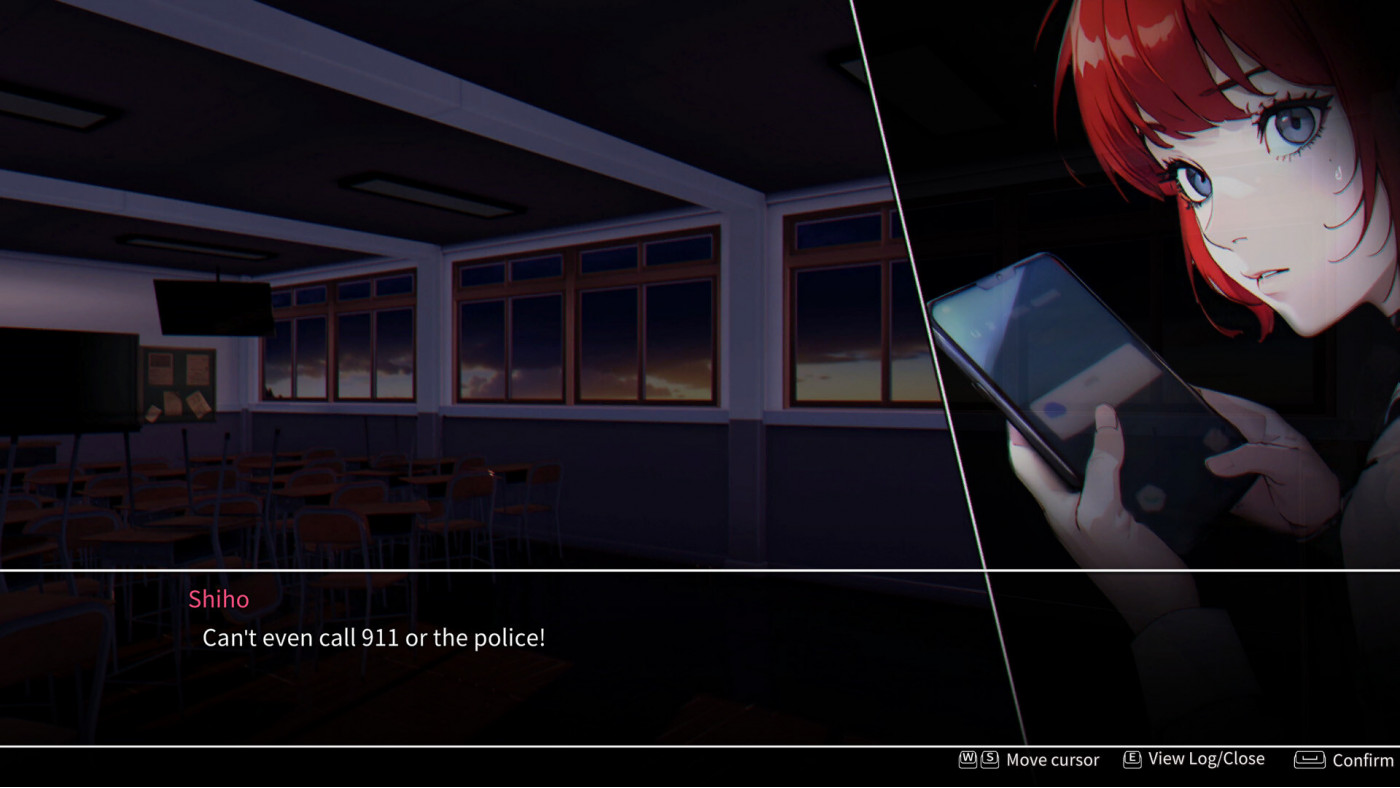Gakuin Makyo ~High School Crisis~

A group of boys and girls is thrown out of their world by a sudden earthquake... finding themselves in a new realm—a demon realm filled with strange monsters. Their fight to return begins now.
$12.94
$14.99 14% off
Interface: English, Japanese, Korean
Full A... View all
About the game
"Shh, quiet. There's a monster outside."
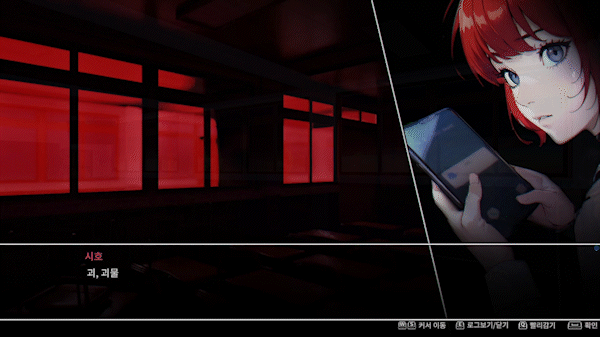
In the year 20XX after high school class is just finishing up... with a sudden earthquake and a quick flood of monsters sweeping in, this peaceful life is turned to chaos!
The surviving protagonist and his friends try to escape the school they find themselves in, but then they realized they've been transported to this strange, far-off world...
[ Game intro ]
On this maze-like path, their fates are all intertwined, so they must fight against the enemies that stand in their way in this dungeon crawling RPG, High School Crisis!
[ Gameplay ]
▶️ [Upgrade] your stats and [Set] your skills to battle!◀️
A new dynamic system that adds to the classic Dungeon RPG feel!
Fight off the never-ending waves of enemies as you look to escape this world!
• Combine a variety of skills to create a character just for you.
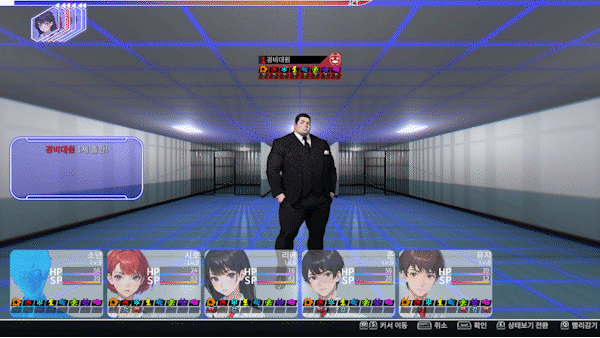
• Don't let your guard down, even on the move! Every movement needs a strategy.
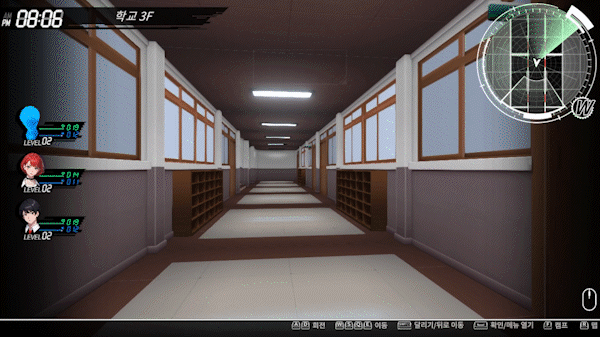
• Consider enemy attack patterns and attributes to turn the fight in your favor.
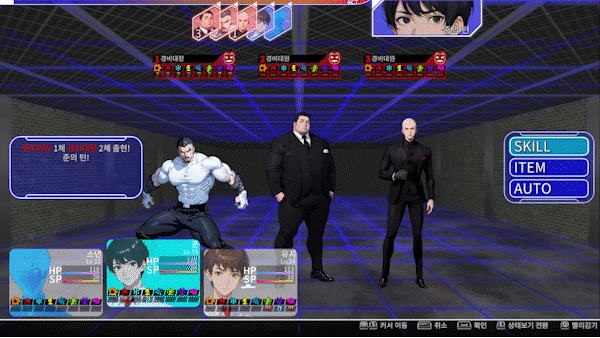
▶️Utilize the unique personalities of your party members to raise your chances of success in battle!◀️
Each classmate has unique characteristics.
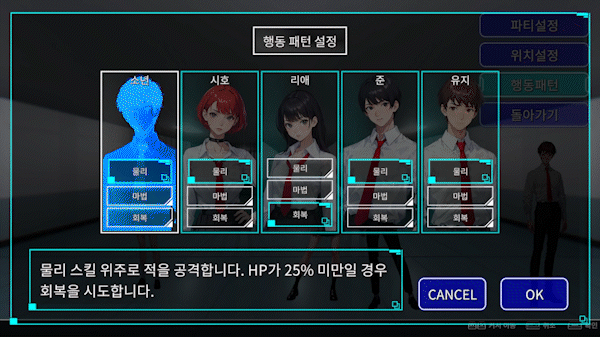
Assign party members classes, such as weapon-based, magic-based, and assist.
Adjust behavior, order, or work to chain attacks with your partners!
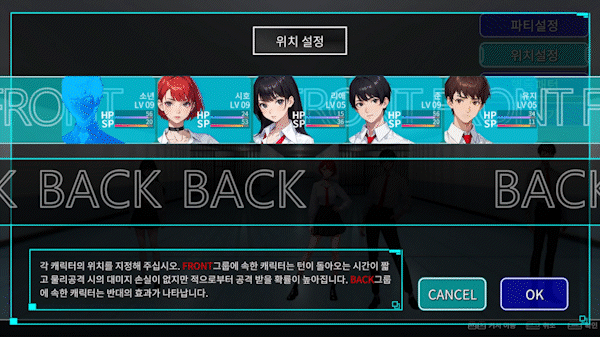
▶️What strange phenomenon brought you all here?◀️
This story spells adventure as the boys and girls try to escape the vast world they've found themselves in.
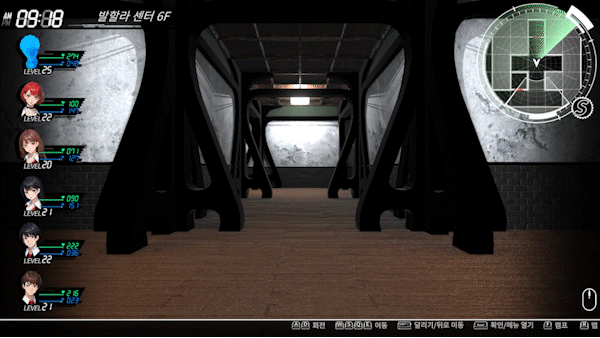
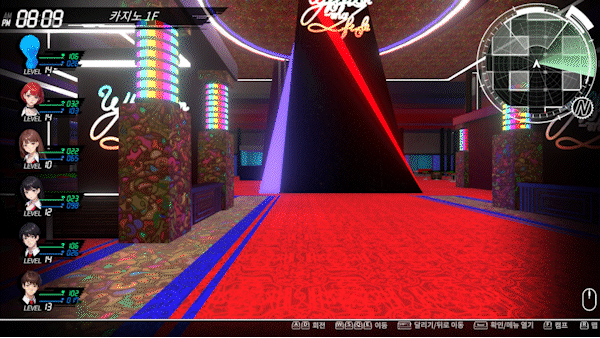
Within this demon realm, various characters, new enemies, and hidden secrets work to block the protagonist's way forward.
In the end, what fate will they meet?
※ Regarding gameplay upload and streaming
Any individual or company may stream or upload videos of this game as long as the copyright information and store URLs are included within the video description or the video itself. We would appreciate creators leaving out spoilers of the ending whenever possible.
©2024 PISOFT Co., Ltd. All Rights Reserved. Published by CFK.
Game details
| Platform | Steam |
| Developer | PISOFT Co., Ltd. |
| Publisher | H2 Interactive Co., Ltd. |
| Release Date | 20.11.2024 18:00 CET |
Steam account is required for game activation and installation.
Windows Requirements
Minimum:
- Requires a 64-bit processor and operating system
- OS: Windows 10(64bit)
- Processor: Intel Core i3-2100 or AMD Phenom II X4 965
- Memory: 8 GB RAM
- Graphics: NVIDIA GeForce GTX 550 Ti, 1GB or AMD Radeon HD 5770, 1GB or Intel Iris Xe Graphics
- DirectX: Version 11
- Storage: 10 GB available space
- Additional Notes: SSD required
Recommended:
- Requires a 64-bit processor and operating system
- OS: Windows 10(64bit)
- Processor: Intel Core i7-4790, AMD Ryzen 5 1400
- Memory: 16 GB RAM
- Graphics: NVIDIA GeForce GTX 1650, 4 GB, AMD Radeon R9 290X, 4 GB
- DirectX: Version 12
- Additional Notes: SSD required
How to Redeem a Product on Steam
-
1. Open the Steam Client or Steam Website
- Steam Client: Launch the Steam application on your computer.
- Steam Website: Alternatively, use a web browser to visit Steam's official website.
-
2. Log in to Your Steam Account
- If you're not already logged in, enter your Steam username and password to access your account.
- If you don’t have a Steam account, create one by following the on-screen prompts.
-
3. Navigate to the "Games" Menu
- In the Steam client, click on the Games menu at the top of the window. From the dropdown, select Activate a Product on Steam....
-
If you're using the website:
- In the top right corner, click on your profile name.
- Select Account details > Activate a Steam Product from the dropdown.
-
4. Enter the Steam Code
- A pop-up window will appear. Click Next.
- Enter the Steam code (the product key) in the provided box. This code is usually a 15-25 character string containing letters and numbers.
-
6. Finish the Redemption
- Once successfully redeemed, the game or content will be added to your library.
-
7. Download or Install the Product
- Go to your Library to find the game or content.
- If it’s a game, click on it and select Install to begin downloading.