FINAL KNIGHT
Final Knight is a beat 'em up action roguelike where you combine characters into a formidable party. Move left-to-right with retro arcade-style gameplay and coordinate party members to inflict massive damage by exploiting the weaknesses of your enemies!
-
$13.99
Interface: English, Korean, Japanese, Simplifie... View all
About the game
![]()
Early Access Game
Get instant access and start playing; get involved with this game as it develops.

1. Build your party and deck strategically!

■ Combine characters across 9 classes, 6 backgrounds and moralities, and various feats.
■ Select the talents of items found in each stage.
■ Match the alignments of characters for powerful bonuses, and take advantage of talents to unleash a barrage of skills. Anything is possible!
2. Take command of tactical battles!
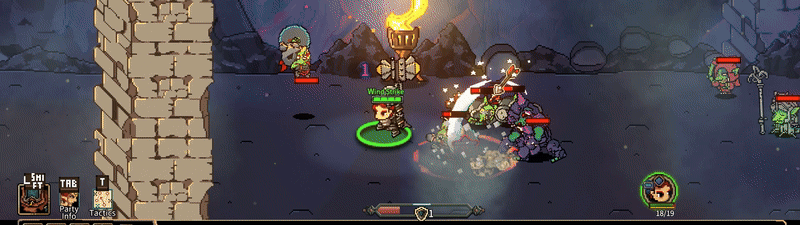
■ Do you prefer to incapacitate the enemy with a strike to the head and let the rest of the party to the damage? Or maybe attempt a deadly ambush from the rear?
■ Or perhaps you charge in, gather the enemies together with a taunt, then finish them all off at once with a powerful attack?
3. Use rewards to enhance your party, deck, and equipment.
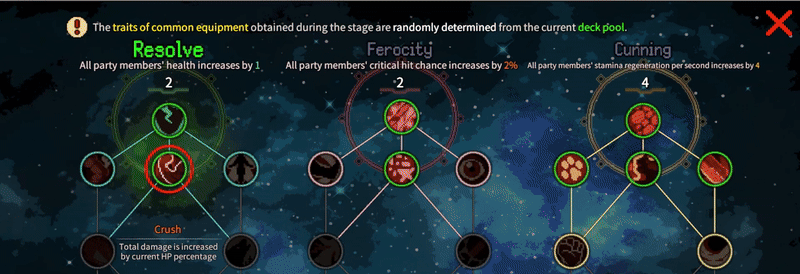
■ Complete stages to buy new equipment or gain the strength of powerful relics.
■ Recruit enhanced party members to create new synergies.
■ How does an ability that deals 100% CRIT DMG to fallen enemies sound?
4. Face off against powerful bosses.
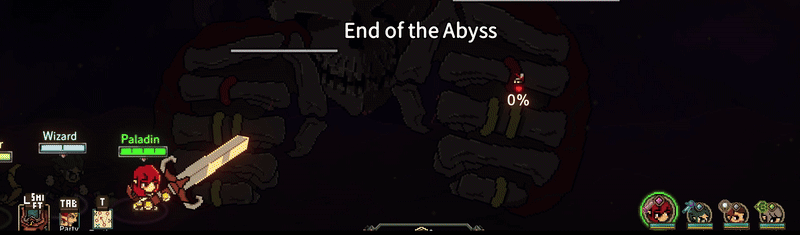
■ Complete raids against powerful bosses that require minute control of party members.
■ Target the boss's weakness to take them down quickly and earn bonus materials to enhance your party.
■ Harness the synergy between your characters, party, and deck control to unleash explosive damage on bosses.
5. Endless fun and continuous adventure!
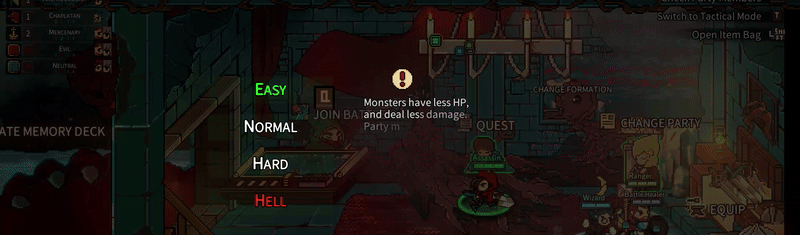
■ Adjust difficulty level to keep the adventure fun!
■ Challenge yourself to see how strong your party can become and how far the adventure will take you.
■ Experiment with powerful skill combinations alongside a friend in the offline 2-player mode.
Game details
| Platform | Steam |
| Developer | 2oclocksoft |
| Publisher | GRAVITY |
| Release Date | 13.01.2025 08:00 CET |
Steam account is required for game activation and installation.
Windows Requirements
Minimum:
- OS: Windows 10
- Processor: Intel i5 4th generation or AMD FX 6300 or equivalent
- Memory: 8 GB RAM
- Graphics: Intel Graphics
- DirectX: Version 11
- Storage: 2 GB available space
Recommended:
- OS: Windows 10
- Processor: Intel i7 7th generation or equivalent
- Memory: 16 GB RAM
- Graphics: Intel Graphics
- DirectX: Version 11
- Storage: 3 GB available space
How to Redeem a Product on Steam
-
1. Open the Steam Client or Steam Website
- Steam Client: Launch the Steam application on your computer.
- Steam Website: Alternatively, use a web browser to visit Steam's official website.
-
2. Log in to Your Steam Account
- If you're not already logged in, enter your Steam username and password to access your account.
- If you don’t have a Steam account, create one by following the on-screen prompts.
-
3. Navigate to the "Games" Menu
- In the Steam client, click on the Games menu at the top of the window. From the dropdown, select Activate a Product on Steam....
-
If you're using the website:
- In the top right corner, click on your profile name.
- Select Account details > Activate a Steam Product from the dropdown.
-
4. Enter the Steam Code
- A pop-up window will appear. Click Next.
- Enter the Steam code (the product key) in the provided box. This code is usually a 15-25 character string containing letters and numbers.
-
6. Finish the Redemption
- Once successfully redeemed, the game or content will be added to your library.
-
7. Download or Install the Product
- Go to your Library to find the game or content.
- If it’s a game, click on it and select Install to begin downloading.
