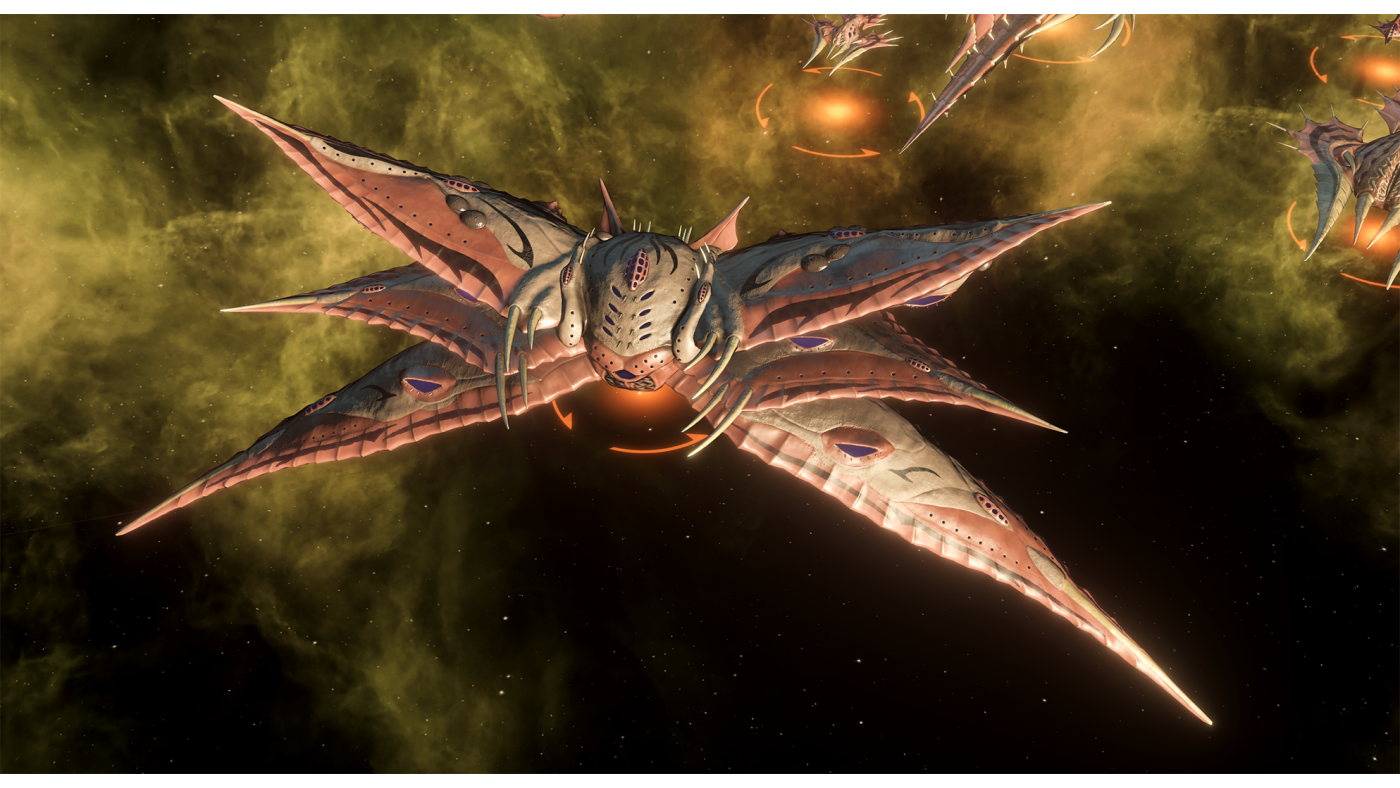Stellaris: BioGenesis

Take command of the forces of life itself in Stellaris: BioGenesis. Engineer living ships, terraform entire ecosystems, and wield advanced genetic tools to shape the destiny of your empire. Will you create a utopia of adaptation and growth or weaponize biology to dominate the stars?
$23.84
$24.99 5% off
IMPORTANT NOTE: THIS IS A PRE-ORDER. YOU WILL FIND YOUR GAME KEY IN YOUR GAMERTHOR ORDER HISTORY ON 05.05.2025 10:00 CET
Interface: English, French, German, Spanish - S... View all
About the game
Evolution had its chance. Now it’s our turn.
In Stellaris: BioGenesis, step into the role of a master geneticist, sculpting the galaxy to your design with living ships, engineered ecosystems, and enhanced species. Forge new paths with unparalleled bioengineering tools to create a civilization that thrives on adaptability and evolution – or exploit these tools to dominate the stars.
But beware, the wonders of life may harbor unforeseen dangers, including ancient threats lurking in the depths of space. The line between creator and creation blurs as you unravel the mysteries of life itself, unlocking the power to forge a living weapon capable of reshaping the galaxy – or devouring it.
Key Features:
Overhauled Genetic Ascension
Choose from three Ascension paths (Cloning, Purity, and Mutation) and over 18 enhanced authorities. Customize your genetic ascension by blending Purity, Cloning, and Mutation traditions into a unique path for your play style.
Biological Ships
Command living fleets that evolve alongside your empire. Customize these genetic marvels for specialized roles, from ferocious battleships to adaptable support vessels, each capable of empowering allies and weakening foes.
Player Crisis Path
- Behemoth Fury: Let them fight! Breed an unstoppable biological monster and unleash it on an unsuspecting galaxy.
Three New Origins
- Evolutionary Predators: Push the boundaries of Species Traits by unlocking and combining unique phenotype abilities to craft the ultimate adaptive empire.
- Starlit Citadel: Solve the mystery of your empire’s biological attackers while boosting hyperlane choke-point strategies with early access to the Deep Space Citadel megastructure.
- Wilderness: Begin as a sapient planetary ecosystem, a living gestalt of countless lifeforms united in harmony, seeking to spread its consciousness to the stars.
Hives with a Twist
Encounter a Hive Fallen Empire, a fractured hive mind struggling to awake between its three splintered personalities.
Six New Civics
- Genetic Identification, Crowdsourcing, Familiar Face, Aerospace Adaptation, Shared Genetics, Civil Education
Deep Space Citadel Megastructure
A versatile new defensive station capable of holding off powerful enemy fleets at any system.
Phenotype Species Traits
16 New Species traits.
And much more!
- Two Biological Ship Sets, City Sets and Diplomatic Rooms
- Wilderness-themed City Set and Diplomatic Room
- Reactive Species Portraits: Watch your leaders evolve as they gain experience.
- New Music
- 65 new events
Game details
| Platform | Steam |
| Developer | Paradox Development Studio |
| Publisher | Paradox Interactive AB |
| Release Date | 05.05.2025 10:00 CET |
Steam account is required for game activation and installation.
This content requires the base game Stellaris on Steam in order to play.
Windows Requirements
Minimum:
- OS: Windows® 10 Home 64 Bit
- Processor: Intel® iCore™ i3-530 or AMD® FX-6350
- Memory: 4 GB RAM
- Graphics: Nvidia® GeForce™ GTX 460 or AMD® ATI Radeon™ HD 5870 (1GB VRAM), or AMD® Radeon™ RX Vega 11 or Intel® HD Graphics 4600
- DirectX: Version 9.0c
- Network: Broadband Internet connection
- Storage: 10 GB available space
- Sound Card: Direct X 9.0c- compatible sound card
- Additional Notes: Controller support: 3-button mouse, keyboard and speakers. Special multiplayer requirements: Internet Connection
Recommended:
- OS: Windows® 10 Home 64 Bit
- Processor: Intel® iCore™ i5-3570K or AMD® Ryzen™ 5 2400G
- Memory: 4 GB RAM
- Graphics: Nvidia® GeForce™ GTX 560 Ti (1GB VRAM) or AMD® Radeon™ R7 370 (2 GB VRAM)
- DirectX: Version 12
- Network: Broadband Internet connection
- Storage: 10 GB available space
- Sound Card: DirectX 9.0c-compatible sound card
- Additional Notes: Controller support: 3-button mouse, keyboard and speakers. Special multiplayer requirements: Internet Connection
Mac OS Requirements
Minimum:
- OS: 10.11 (El Capitan)
- Processor: Intel® iCore™ i5-4570S
- Memory: 8 GB RAM
- Graphics: Nvidia® GeForce™ GT 750M or equivalent AMD® card with 1GB Vram
- Network: Broadband Internet connection
- Storage: 10 GB available space
- Additional Notes: Controller support: 3-button mouse, keyboard and speakers. Special multiplayer requirements: Internet Connection
Recommended:
- OS: 10.13 (High Sierra)
- Processor: Intel® iCore™ i5-4670
- Memory: 8 GB RAM
- Graphics: Nvidia® GeForce™ GTX 780M with 4GB Vram or AMD® Radeon™ R7 370 (2 GB VRAM)
- Network: Broadband Internet connection
- Storage: 10 GB available space
- Additional Notes: Controller support: 3-button mouse, keyboard and speakers. Special multiplayer requirements: Internet Connection
How to Redeem a Product on Steam
-
1. Open the Steam Client or Steam Website
- Steam Client: Launch the Steam application on your computer.
- Steam Website: Alternatively, use a web browser to visit Steam's official website.
-
2. Log in to Your Steam Account
- If you're not already logged in, enter your Steam username and password to access your account.
- If you don’t have a Steam account, create one by following the on-screen prompts.
-
3. Navigate to the "Games" Menu
- In the Steam client, click on the Games menu at the top of the window. From the dropdown, select Activate a Product on Steam....
-
If you're using the website:
- In the top right corner, click on your profile name.
- Select Account details > Activate a Steam Product from the dropdown.
-
4. Enter the Steam Code
- A pop-up window will appear. Click Next.
- Enter the Steam code (the product key) in the provided box. This code is usually a 15-25 character string containing letters and numbers.
-
6. Finish the Redemption
- Once successfully redeemed, the game or content will be added to your library.
-
7. Download or Install the Product
- Go to your Library to find the game or content.
- If it’s a game, click on it and select Install to begin downloading.